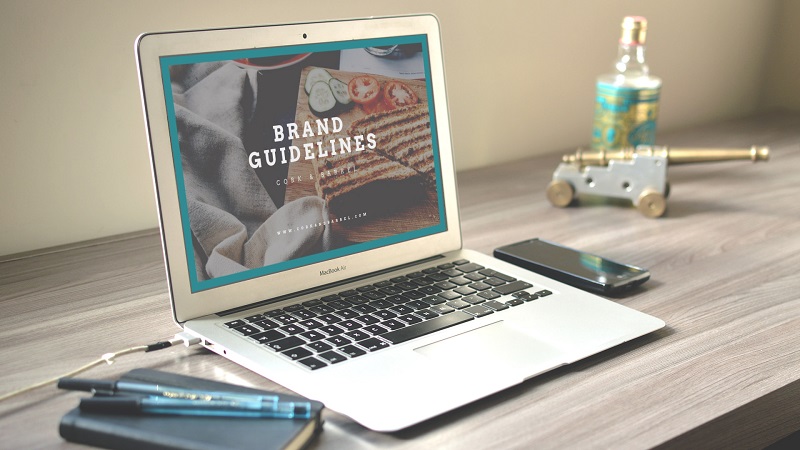Riot Games, the developer behind immensely popular titles like League of Legends and Valiant, has become a household name in the gaming community. To play these games, users must install the Riot Games client, a launcher and an updating platform. However, some gamers uninstall the client from their Windows PCs for various reasons.
Performance concerns
The client believes that it negatively impacts their system’s performance. The client runs in the background, consuming system resources such as RAM and CPU power. For users with less powerful PCs, this can lead to slower overall performance, even when not actively playing Riot Games titles. Additionally, some users have reported that the client’s auto-updating feature can cause unexpected lag or framerate drops during gameplay. This is frustrating for competitive gamers who rely on smooth, uninterrupted performance to maintain their edge.
Privacy and security issues
Another factor that drives some gamers to uninstall the Riot Games client is concerns over privacy and security. The client’s anti-cheat system, known as Vanguard, operates at the kernel level, meaning it has deep access to a user’s system. While designed to prevent cheating and ensure fair play, this level of access has raised eyebrows among privacy-conscious users. Some gamers worry that the anti-cheat system could potentially be exploited by hackers or used to collect sensitive data. While Riot Games has assured users that Vanguard only operates while the game runs and does not gather personal information, these concerns persist for some in the gaming community.
Limited game selection
For gamers who only play one or two Riot Games titles, the client may seem an unnecessary addition to their system. The client takes up storage space and requires regular updates, which can be a hassle for those with limited hard drive capacity or slow internet connections. Moreover, some users may prefer to launch their games directly from desktop shortcuts or through alternative platforms like Steam. In these cases, the Riot Games client may feel like a redundant middleman who adds an extra step to the gaming process.
Alternatives and workarounds
Despite the reasons some gamers choose to uninstall the Riot Games client, it’s important to note that removing the client can make it difficult or impossible to play Riot Games titles. However, there are a few alternatives and workarounds for those who still wish to play without the client:
- Standalone installers: Some Riot Games titles, like League of Legends, offer standalone installers that bypass the need for the client. However, these installers may only sometimes be up-to-date with the latest patches and features.
- Third-party launchers: Tools like the Hextech Repair Tool allow users to manage and update their Riot Games titles without relying on the official client. However, these third-party solutions may not be supported by Riot Games and could violate the terms of service.
Before uninstalling the Riot Games client, consider the potential impact on having access to their favorite games before uninstalling.
The decision to uninstall the Riot Games client from a Windows PC is a personal choice that varies from gamer to gamer. For those considering uninstalling the Riot Games client, resources like https://windowsfixhub.com can provide helpful guides and information on the process. Gamer’s can decide what is best for their unique gaming setup by weighing pros and cons.