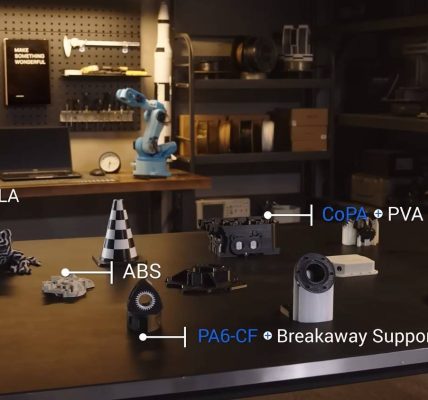SPF – Sender Policy Framework
SPF records recognize the servers and domains of the emails that are allowed to send email as representatives of your domain. It also explains to the receiving servers regarding the message and what to do after checking it. The receiving server can check the SPF records to confirm that messages that appear to be from the respective organization are sent from the trusted servers.
It has the technical details, including SPF record requirements, how it affects delivery, and SPF record syntax.
It helps prevent your message from being marked as spam and protects against phishing and spoofing.
No SPF record found:
If the result shows no SPF record found, the domain doesn’t contain any SPF record in DNS settings.
Some results show that SPF records not found are
- No SPF record
- No SPF record published
- SPF record is missing
- Unable to find SPF record
- SPF record not found
Reason for SPF record not found:
The most common two reasons for no SPF record found.
- The simplest reason for no record found is actual missing SPF records in the domain.
- Not valid or incorrect SPF records also show the “no SPF record found” error.
Reason to configure SPF record:
It prevents your domain from the following misuses.
- Scammers can send phishing emails like you.
- Scammers can easily spoof your domain.
- Spam emails can be sent in large amounts from your domains.
- Possibility of getting flagged or blocked by the Gmail and Yahoo boxes.
Methods to fix No SPF Record found:
- Missing SPF records need to be configured.
The first step is to ensure there is No SPF record found error. For confirmation need to sign in to power DMARC and check your DNS using the SPF checker tool.
- Need to create the SPF record.
DNS TXT records are created to configure SPF for your Domain. To create a record with correct syntax uses the SPF record generator.
- Configure the SPF syntax field
- Choose if you prefer to allow the MX list to send emails to your domain.
- Choose if you prefer the current IP address of the respective domain to send email.
- Authorized IP addresses need to be filled in the respective field to send an email.
- Choose the strictness level or policy of the receiving server from failure.
- Click on Generate Record to create your record instantly
- The record on your DNS needs to be published.
- Verification of SPF implementation after publishing to confirm.